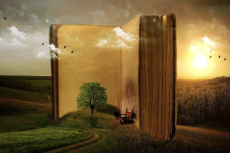Before we get into the picture-taking business, let us look at some of the jargon and explain what everyone else gets so excited about. Yep! Which format should I use to take my underwater photograph?
Contributed by
- There is no film to buy.
- No film to process.
- No storage issues with slides or scratching of the image through constant use.
- No copies of slides to be made or the same problems as above.
- Digital photography is instant.
- You can view your photographs whilst underwater and, depending on your skill with the equipment and subject matter, you can quickly improve your own photographic results and skill by correcting mistakes instantly, whilst still underwater.
- Very wide exposure range with great reproduction detail of shadows and highlights.
- All digital cameras respond well to low light conditions.
- Most cameras are compact and lightweight. (Although that can lead to camera shake—unless your camera or lenses are already fitted with an anti-camera shake device—for just a few dollars more!)
- Most cameras offer different resolution to allow you the option to take and store photographs in almost any format you want, this versatility also allows you to greatly increase the number of photographs that you can store on the camera’s memory card.
- Some cameras offer ‘live-view’ screening and others also include sound and even digital video capabilities.
- All digital photographs can be shared much easier with friends and family via the Web.
- Digital slide show presentations are now within everyone’s grasp as most computers include this technology in its hardware. We no longer have to lug huge projectors or reels of slides.
- The latest technological breakthroughs and upgrades are available to all types of digital cameras including the ‘point and shoot’ models
- We use original photographs in ALL of our work, All of the time. All of your friend and clients also see the true photograph without the need to make duplicates.
- All duplicates are equal to the original photograph.
- Third party utilities and add-ons such as Photoshop work with all different manufacture of cameras.
But before we get into the picture-taking business, let us look at some of the jargon and explain what everyone else gets so excited about. Yep! Which format should I use to take my underwater photograph?
Is it a RAW deal? do you get TIFFed off at the variety of options, or JPEGed out, as this is the only format your camera has?
The following are actually your only three options in saving your photographs. These choices are RAW, TIFF and JPEG (some cameras also include the option of saving in RAW and JPEG simultaneously).
RAW
Virtually all types of cameras have this capability, and whilst many advocate its use, others do not. RAW isn’t a single file format, as many believe. Rather, each camera manufacturer has its own preparatory RAW version, which is not compatible with other varieties of cameras. RAW is fairly self explanatory in that raw photographic data is recorded by the digital sensors with no processing having been applied by the camera. RAW is not the storage of “unprocessed” image files. Once you decide to shoot in RAW, there is very little that you can do to reverse the settings pre-ordained by your camera manufacturer. However, the beauty of RAW is that you are able to do a whole ton of post production such as altering the white balance, sharpness, colour saturation and, to some extent, even the exposure of the photograph.
TIFF
This format originated in 1987 by a company called Aldus. Aldus pioneered computer graphics software, so much so in fact, that they were bought by Adobe in 1994, which incorporated their systems into Photoshop (now regarded as the industry standard for photograph work). Tagged Image File Format (TIFF) has the great advantage of including electronic tags on the saved photograph, which allow for accessing any descriptive aspect of the photograph saved in this format including layers, objects, text or in fact any saved application or selection made to the photograph. These tags will also tell any other photographic application how to retrieve any recorded data on a TIFF saved photograph.
JPEG
This photographic file term was the result of the first collaboration by the Joint Photographic Experts Group (JPEG) in the early 1990’s to create an industry standard to allow the storage and compression of files without discarding too much information from the photograph. These files are able to be much smaller than could be achieved by TIFF, for example. This compression is designed to make photographic files more readable in a larger number of applications in a standard way, particularly for use on the World Wide Web. Basically, the camera’s computer selectively removes parts of the image to squeeze them into the compression algorithm. Personally, I would rather be in charge of that responsibility!
What picture capture format should I use?
This choice is really up to you, depending on how you want to share the photographs or how you want to store your photographs. This will also impact the memory either in your camera or in your computer. Remember that big picture files require high processing speed and big storage capabilities. The camera I use is able to record the photograph in both RAW and JPEG, so I use this setting as my default, as it allows me to archive my RAW files, select any photograph that needs work and then save that as a TIFF. I use the JPEG file for emails and as a reference in my picture storage files.
A typical digital single-lens reflex camera’s manual will show you all of the readings that you will find in the camera’s top display, including all of the options for taking your photograph.
On the Shooting Menu located on the rear screen of my Nikon Camera the following formats are available under the heading of Image Quality. You will see just how many photographs each setting can take on an Extreme III 8GB San Disk Compact Flash memory card.
The file (right) is taken from a DSLR operating manual and shows the amount of compression in the various shooting modes, which equates to, basically, how much information you will lose between the difference of shooting in RAW and shooting in JPEG Basic.
RAW Firstly, if your camera has a RAW picture taking mode, then use it, forget the rest of the options until you want to store the photograph, re-use it, email it, improve it, or manipulate it. This setting stores so much raw digital information, it is your archive, it is the essence of your photography, and if looked after properly, it will stand you in good stead for years to come. RAW format hardly needs explaining, it saves the raw electronic data in the simplest file format and allows you to do virtually anything you want with the photograph without losing any of the original quality. In fact, it stores photographic information that you were not even aware off when taking the photograph! No matter how adept you are now at manipulating images, you will always improve, and then you will be able to go back to your original Digital Negative file and open and use photographs, which perhaps were once thought to be of no use or were beyond your learning curve.
The most obvious advantage is that RAW gives you the greatest flexibility to obtain a finished high-quality photograph. The good news is that third-party utilities such as Photoshop include their own Adobe Camera RAW programme, which is compatible with your own specific camera’s RAW format. Most professional photographers use RAW as their picture archive file, as these RAW files are in essence your ‘Digital Negatives’ and need to be protected.
TIFF Most cameras nowadays do not offer the TIFF option for taking photographs, but if you do have that option then there are a few considerations that make this format more than worthwhile. TIFF offers the highest quality image recording in a fairly standard format. The image, image use and subsequent re-use of any saved TIFF file is lossless. This means that you never lose any quality or information on your photograph whenever you re-use the file or manipulate it further. If you are happy with the TIFF format and happy with your camera and flash settings, then leaving the camera set on TIFF will allow you to shoot and store high-resolution photographs with a minimum of post-production.
Whenever I open up a RAW file and start to work on any photograph, I always save it as a TIFF, that way I can always come back to the original (if required), but I also have all of the changes that I made to the photograph saved on the TIFF file with no loss of any information whatsoever. On the other side of things, TIFF files are always larger than either a RAW file or JPEG and subsequently need more time to write to the memory card and soon use up all of the memory available. Most serious photographers NEVER use this format for picture capture.
JPEG This photographic programme is undoubtedly the most popular format and for many users, this is THE only format worth using as it allows your photographs to be ‘read’ in any other third party utility and is ideal (through image compression) for use on the internet. JPEGs write to the memory card faster. The top of the range (or least compressed) JPEG file is certainly on a par with any TIFF file. But here is the problem: whenever you open a JPEG file, make any changes and then save it again as a JPEG, you will lose information as the file saving system is designed to compress and store the photographs with a minimum of fuss. The more times you open that file and make changes, then the more information you will lose from the photograph. If you are determined to work in JPEG format, then you must save any final change to your photograph as a TIFF. On the plus side, due to the compressed nature of the photograph, you can store many, many more photographs on your memory card than any other type of picture saving format.
USB cable
You can connect your DSLR camera directly to your computer hard drive with the use of a USB cable.
Once you have taken the desired photographs, you will then want to transfer them and certainly look at your efforts on a large computer screen. Whenever you do any work on a photograph, this is called your WORKFLOW.
My initial workflow would go through the following steps:
● Transfer picture file either direct from the camera or via a memory card reader to the computer.
● Archive at least two copies of the file to redundant exterior hard drives.
● Copy each full photographic file also onto a DVD and store securely.
● Open photographs in Adobe Bridge (Use this as your digital lightbox).
● Make initial changes to your RAW files in Bridge.
● Include all of your metadata onto each photograph.
● Once this is done, open any particular photograph that you want to work further on, in Photoshop (at the time of writing I use Photoshop CS3)
● Further enhance, change, sharpen, manipulate, add text or whatever to picture file.
● Include further metadata into the File Info folder for each photograph.
● Save one copy as a Photoshop PSD File.
● Save second copy as a TIFF.
● Save the JPEG version of the same photograph for your catalogue and sharing in other formats, particularly on the WEB.
■