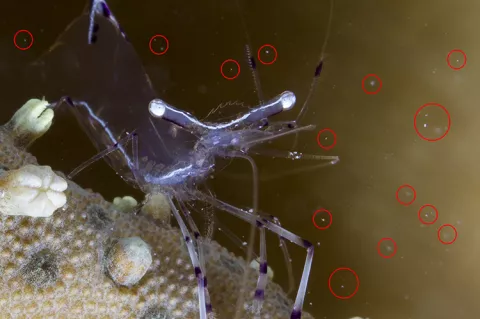New Video on AI in Underwater Photography
Have look at this video of an excellent, informative and entertaining presentation on the use of artificial intelligence (AI) in underwater photography, namely Generative Fill in Photoshop, by regular contributor and avid underwater photographer and technical diver Michael Rothschild.