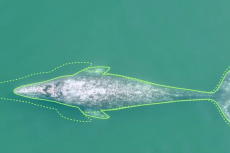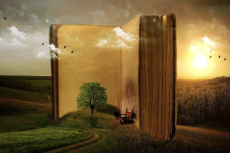A QR code is a square image that provides instant access to data such as a website, PDF file image, or message.
How QR Codes are Made:
QR codes can still be read even if they get a little dirty or damaged. To make this happen, extra information is added to help correct mistakes. You can choose how much of this "error correction" you want. More error correction makes the QR code bigger but more durable.
Convert Your Information to QR Code Language:
The information you enter is converted into a special language that QR codes understand. This involves turning your data into tiny squares that the QR code can display.
Create the QR Code Grid:
The QR code is built on a grid of squares. Depending on how much information you want to store, the grid can be small or large.
Special patterns are added to the grid to help QR code readers understand it:
Finder Patterns: Big squares in three corners help the reader find the QR code and determine which way is up.
Alignment Patterns: Smaller squares that help the reader see the QR code correctly even if it's at an angle.
Timing Patterns: Stripes that help organize the grid.
Format and Version Information: Small bits of information about the QR code itself, like the error correction level and the grid size.
Apply a Mask: Sometimes, if the QR code has fewer similar-looking squares in a row, it can be hard to read. To fix this, a mask pattern is applied, which mixes up the squares to make the QR code easier to scan.
Once all the data and patterns are in place, the final QR code is ready. It’s now a unique pattern of black and white squares that represents your original information.
Example: Step-by-step Guide on how to create a QR code for your website
Your Information: Your website URL
Error Correction Level: You choose a medium level so the QR code can still work even if it gets a bit smudged.
Data Conversion: The URL is converted into QR code language.
Grid Creation: The QR code starts as a blank grid, and your URL is placed into this grid along with the special patterns.
Mask Application: A mask is applied to make sure the QR code is easy to read.
Final QR Code: The complete QR code is generated and looks like a unique square pattern.
Using a QR Code Generator Tool:
You don’t need to do all these steps manually. Some tools and apps do all the hard work for you. For example, you can use a website or an app where you just enter your information, and it creates the QR code for you. Here's a simple way to do it using an online generator:
Find a free online QR Code Generator tool: Search for a QR code generator online.
1. Enter your information: Enter the website URL or text you want to encode.
2. Select settings: choose the style of your QR code and its format
3. Download and use: Save the QR code image to your computer or phone and use it wherever you need.

Erik Arabyan is an SEO specialist with a keen interest in content writing who uses SEO tools like Ahrefs to make his articles popular. Erik has optimized websites to improve search engine rankings and drive organic traffic. He is also experienced in IT technologies like Python Django, React, PostgreSQL, SAS, and Networking, which helps him to find creative solutions for some tasks in his life.